How can I temporarily disable alerts on a network?
During maintenance operations you may want to disable all alerts.
In order to do this, go to the agent associated to that network and click on Alerts Settings
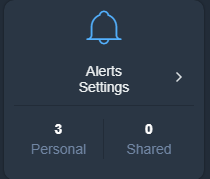
and click on the control button shown in the picture below:
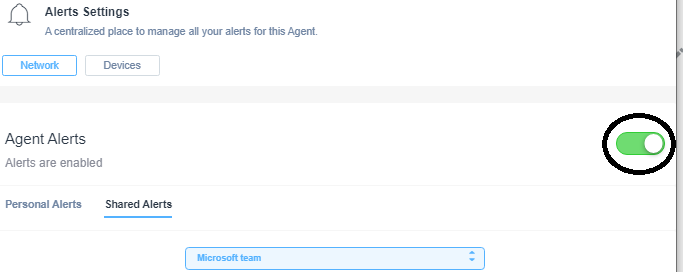
The same button can be used to restore alerts on the network.
Note that these actions are also recorded in the Logging and Reports section of the agent.
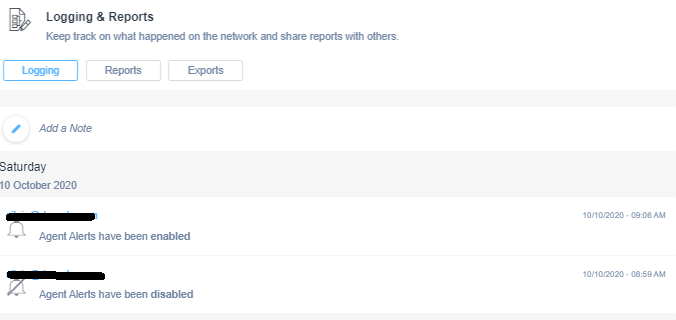
Snooze Alerts
It is also possible to temporary disable Alerts completely on a whole Domotz Agent for:
- a specific duration
- or until a specific date/time
If you are planning to perform some maintenance activity for the next few hours on a Network, you would like to disable all the Alerts and Notifications generated by Domotz. You can now do that, without the trouble of remembering to re-enable back the Alerts.
Visit the Alerts Setting tile for the specific Domotz Agent and click on the Agent Alerts toggle:
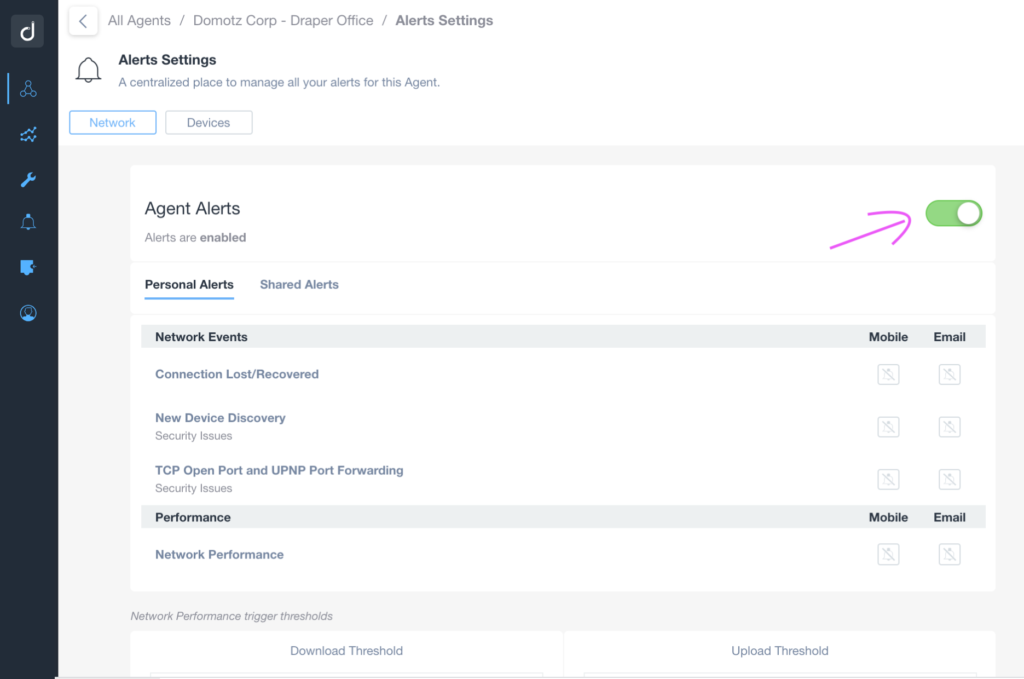
You will be proposed with the possibility to “Disable” the Alerting completely or temporarily disable the alerts by “Snooze”:

You can then either select to temporary disable the Alerts until a specific Time and Date or for a certain amount of time (days or hours):
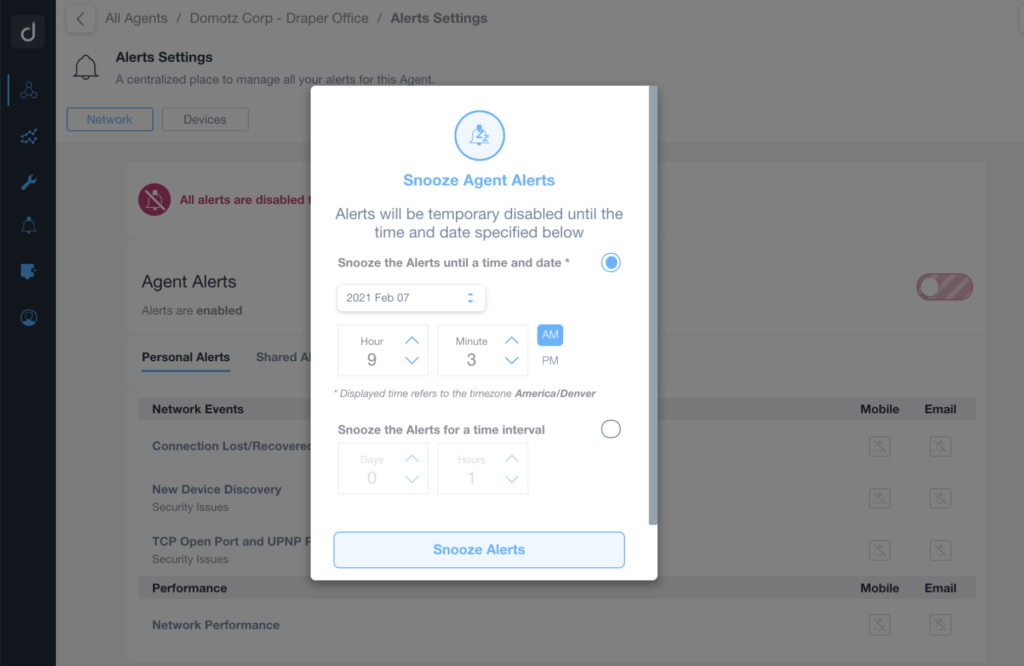
You can use this functionality also if you are planning not to pro-actively monitor a Network for a certain amount of days/months (e.g. in the case of seasonal offices/residences).

